Latest softwares
USEFUL SOFTWARES FOR YOUR PC (SOFTWARES YOU SHOULD HAVE FOR YOUR PC OR LAPTOP)
GOM PLAYER FREE DOWNLOAD

ABOUT GOM PLAYER
Specifications
What is GOM Media Player?
- GOM Media Player is freeware video playback software developed by the South Korean company, Gretech Corp. Designed with both power and simplicity in mind, GOM Media Player is an ideal video player for both beginners and experts alike.
Aside from being the most widely used video player in South Korea, the non-Korean versions of GOM Media Player enjoy a monthly worldwide user base of over 43 million in over 200 countries, making it one of the world’s most popular video players.
GOM Media Player includes built-in support for all the most popular video formats (MP4, AVI, WMV, MKV, MOV, FLV, etc), loads of advanced features (screen capture, audio capture, video playback speed control, and more), and the Codec Finder service that helps you locate missing codecs for formats that aren’t supported by default. You can even watch broken and incomplete AVI files with GOM Media Player.
Download GOM Media Player for free and find out why it’s the only media player you need!
System Requirements
- Minimum System Requirements
- Microsoft Windows 8 (32 / 64bit), Windows 7 (32 / 64bit), Vista (32 / 64bit), XP (32 / 64bit), 2000
- Intel Pentium III or AMD Athlon or equivalent
- Over 16MB free RAM
- Over 25MB free HDD space.
- Note
- Some videos may require the newest version of DirectX or Windows Media Player.
- Recommended settings may differ between video file types.
Supported Formats
- Video Formats
- flv,mp4, mov, mpg, ts, avi, divx, asx, wmv, m4v, dat, ifo, vob, 3gp/3gp2, rm/rmvb, mkv, ogm. Additional formats can be played with external codecs.
- Audio Formats
- mp3, .m4a, .aac, .ogg
- Subtitle Formats
- .smi, .srt, .rt, .sub (with IDX)
- Playlist Formats
- .asx, .pls
- Built-in Codecs
- OGG, XVID, DIV1, DIV2, DIV3, DIV4, DIV5, DIV6, DIVX, DX50, MP41, MP42, MP43, H263, AP41, MPG4, MP4S, M4S2, MP4V, BLZO, MJPG, RMP4, DXGM, and H26
INTERNET DOWNLOAD MANAGER 6.18 LATEST VERSION
ABOUT INTERNET DOWNLOAD MANAGER
Internet Download Manager v6.18. Added Windows 8 compatibility. Fixed compatibility problems with different browsers including Internet Explorer 10, all Mozilla Firefox versions up to Mozilla Firefox Aurora, Google Chrome. Improved FLV grabber to save videos from web players on web pages, Google Video, MySpace TV, and other popular sites
Internet Download Manager (IDM) is a tool to increase download speeds by up to 5 times, resume and schedule downloads. Comprehensive error recovery and resume capability will restart broken or interrupted downloads due to lost connections, network problems, computer shutdowns, or unexpected power outages. Simple graphic user interface makes IDM user friendly and easy to use.Internet Download Manager has a smart download logic accelerator that features intelligent dynamic file segmentation and safe multipart downloading technology to accelerate your downloads. Unlike other download managers and accelerators Internet Download Manager segments downloaded files dynamically during download process and reuses available connections without additional connect and login stages to achieve best acceleration performance.Internet Download Manager supports proxy servers, ftp and http protocols, firewalls, redirects, cookies, authorization, MP3 audio and MPEG video content processing. IDM integrates seamlessly into Microsoft Internet Explorer, Netscape, MSN Explorer, AOL, Opera, Mozilla, Mozilla Firefox, Mozilla Firebird, Avant Browser, MyIE2, and all other popular browsers to automatically handle your downloads. You can also drag and drop files, or use Internet Download Manager from command line. Internet Download Manager can dial your modem at the set time, download the files you want, then hang up or even shut down your computer when it's done.
Other features include multilingual support, zip preview, download categories, scheduler pro, sounds on different events, HTTPS support, queue processor, html help and tutorial, enhanced virus protection on download completion, progressive downloading with quotas (useful for connections that use some kind of fair access policy or FAP like Direcway, Direct PC, Hughes, etc.), built-in download accelerator, and many others.Version 6.18 adds Windows 8 compatibility, adds IDM download panel for web-players that can be used to download flash videos from sites like MySpaceTV, and others. It also features complete Windows 7 and Vista support, video page grabber, redeveloped scheduler, and MMS protocol support. The new version also adds improved integration for IE 10 and IE based browsers, redesigned and enhanced download engine, the unique advanced integration into all latest browsers, improved toolbar, and a wealth of other improvements and new features.Awards
CNet
Top Rated.
ZDNet
Editors pick.
Cnet Rating
Most Popular.
volftp.mondadori.com
Awards 2003.
Download.com
Editors pick.
WebAttack.com
5/5 rating. Editors pick.
softpedia.com
5/5 rating.
Soft pedia pick
SofoTex.com
5/5 rating.
BrotherSoft.com
5/5 rating. Editors pick.
Download.com
5/5 rating.
GlobalShareware.com
5/5 rating.
Bluechillies.com
5/5 rating.
The file transit
5/5 rating.
TopShareware.com
5/5 rating.
5star-Shareware.com
5/5 rating.
soft32.com
5/5 rating.
Softpile.com
5/5 rating.
REVO UNINSTALLER FREE DOWNLOAD
Revo UninstallerMain Features
|
Kaspersky ANTIVIRUS-14.0.0.4651-c-Final VERSION
Benefits
Defending you from malware – Improved!
Kaspersky Lab’s award-winning anti-malware technologies work in the background – without disrupting you or noticeably affecting your computer’s performance – to ensure your PC and data are safe:
- Protecting you against all types of malware – including computer viruses, Trojan viruses, worms, spyware, rootkits, bots and more
- Combining Kaspersky’s powerful security technologies on your PC with the real-time efficiency of Kaspersky’s cloud-assisted service - so you benefit from a faster, more effective response to new malware and Internet threats
- Providing Kaspersky’s new ZetaShield technology – for even better protection against unknown malware and exploits
Protecting you against suspicious websites and identity thieves – Improved!
The Web can be a dangerous place, with many infected websites and cybercriminals using the Internet to steal personal information. To help keep you and your sensitive data safe on the Internet, Kaspersky Anti-Virus 2014:
- Shows colour-coded icons alongside all web links – to inform you about links and subsequent pages that are suspicious or dangerous
- Employs cloud-based, proactive anti-phishing technologies – to help ensure that phishing websites do not trick you into disclosing any valuable, personal data
- Scans incoming and outgoing email messages – and blocks harmful content
Preventing the exploitation of vulnerabilities on your PC – Improved!
If any programs on your PC – including its operating system or any applications – have not been updated with the latest patches and fixes, those programs could act as an entry point for malware attacks. Kaspersky Anti-Virus 2014 scans your PC for such vulnerabilities and:
- Assesses and controls the behaviour of operating systems and applications that contain vulnerabilities to prevent harm being caused to your PC or your precious data
Helping to maintain your PC’s performance – Improved!
Because Kaspersky Anti-Virus 2014 has been optimised for performance, it:
- Delivers rigorous anti-malware protection – without constantly disturbing you with questions and alerts
- Performs its regular security tasks – including checking the reputations of the applications and websites you launch, analysing the behaviour of applications, updating the malware database and more – without any significant effect on your PC’s performance
Key Features
Real-time anti-malware – protects you against new and emerging threats
By combining traditional, proactive and cloud-based anti-malware technologies, Kaspersky Anti-Virus 2014 delivers real-time protection against the latest malware threats:
Antivirus protection
Kaspersky’s award-winning antivirus software defends your PC against all types of malware, including:
Kaspersky’s award-winning antivirus software defends your PC against all types of malware, including:
- Computer viruses
- Trojan viruses
- Worms
- Rootkits
- Spyware
- Bots… and more
Cloud-assisted technology enables real-time protection
When hackers and cybercriminals release new malware, it takes time for security vendors to update their antivirus databases with a new malware signature that protects against the new threat. However, Kaspersky uses cloud-assisted technologies to ensure its customers’ PCs are protected during the period before a new malware signature has been produced.
When hackers and cybercriminals release new malware, it takes time for security vendors to update their antivirus databases with a new malware signature that protects against the new threat. However, Kaspersky uses cloud-assisted technologies to ensure its customers’ PCs are protected during the period before a new malware signature has been produced.
The cloud-based Kaspersky Security Network (KSN) continually gathers information about new malware threats from millions of consenting users’ computers across the world. Armed with this information, Kaspersky helps to secure your PC against the very latest threats – without you having to wait for a new malware signature to be released.
Whether you consent to KSN automatically collecting threat information from your computer – or whether you prefer not to permit data collection – your PC will still be able to benefit from KSN’s extremely rapid response to new and emerging malware.
Preventing the exploitation of software vulnerabilities
If your PC’s operating system – or the applications running on your PC – contain any vulnerabilities because they’ve not had the latest software patches or fixes applied, Kaspersky’s Automatic Exploit Prevention technology will:
If your PC’s operating system – or the applications running on your PC – contain any vulnerabilities because they’ve not had the latest software patches or fixes applied, Kaspersky’s Automatic Exploit Prevention technology will:
- Control the launch of executable files from applications that contain vulnerabilities
- Assess how executable files behave – identifying similarities with malware programs
- Restrict how vulnerable applications are allowed to operate
Protection against screen lockers
Blocker Trojan viruses can prevent you from using your PC until you pay ‘ransom’ money for the blocker’s restrictions to be removed. If a cybercriminal ever uses a Blocker Trojan to try and take control of your PC, just activate Kaspersky’s protection against screen lockers and Kaspersky Anti-Virus 2014 will:
Blocker Trojan viruses can prevent you from using your PC until you pay ‘ransom’ money for the blocker’s restrictions to be removed. If a cybercriminal ever uses a Blocker Trojan to try and take control of your PC, just activate Kaspersky’s protection against screen lockers and Kaspersky Anti-Virus 2014 will:
- Halt any dangerous processes
- Launch the relevant virus treatment procedures
System Watcher
In the unlikely event of your PC becoming infected with malware, Kaspersky Anti-Virus 2014 includes Kaspersky’s unique System Watcher technology that:
In the unlikely event of your PC becoming infected with malware, Kaspersky Anti-Virus 2014 includes Kaspersky’s unique System Watcher technology that:
- Detects dangerous behaviour on your computer
- Enables you to roll back or undo most types of malicious action
Efficient updates for antivirus databases
Because Kaspersky ensures that your computer only needs to store relatively small antivirus databases, your PC benefits from:
Because Kaspersky ensures that your computer only needs to store relatively small antivirus databases, your PC benefits from:
- Minimal impact on performance
- Quicker installation and updates for your Kaspersky antivirus software
Web protection – secures you against sophisticated, web-based malware attacks
Kaspersky Anti-Virus 2014 includes computer security technologies that help to ensure you can surf the web and be confident that you won’t be affected by dangerous websites:
URL Advisor
By using cloud-based data about the reputation of websites, the Kaspersky URL Advisor alerts you about links to suspicious and dangerous sites. It provides colour-coded icons that show you whether a link is ‘trusted’, ‘suspicious’ or ‘dangerous’.
By using cloud-based data about the reputation of websites, the Kaspersky URL Advisor alerts you about links to suspicious and dangerous sites. It provides colour-coded icons that show you whether a link is ‘trusted’, ‘suspicious’ or ‘dangerous’.
File Advisor
With just a single mouse click, Kaspersky’s File Advisor uses cloud-based technologies to check the safety of any file you wish to access.
With just a single mouse click, Kaspersky’s File Advisor uses cloud-based technologies to check the safety of any file you wish to access.
Anti-phishing protection
With its regularly updated database, Kaspersky’s anti-phishing engine helps to defend you against Internet fraudsters’ attempts to access your personal information.
With its regularly updated database, Kaspersky’s anti-phishing engine helps to defend you against Internet fraudsters’ attempts to access your personal information.
Optimised – to help preserve your PC’s performance
Because we recognise that antivirus software should provide effective protection without any significant effect on your PC’s performance, Kaspersky’s development team has ensured Kaspersky Anti-Virus 2014 delivers:
Minimal consumption of PC resources
Kaspersky Anti-Virus 2014 has minimal impact on general network activity and the:
Kaspersky Anti-Virus 2014 has minimal impact on general network activity and the:
- Installation of applications
- Launch of applications
- Launch of web browsers
Kaspersky’s special Gamer Mode also ensures your PC is protected, while you enjoy an uninterrupted game experience.
Rapid start-up, shutdown and reaction times
Kaspersky Anti-Virus 2014 has been optimised to deliver:
Kaspersky Anti-Virus 2014 has been optimised to deliver:
- Faster start-up
- Quicker shutdown
- Rapid response when you select security settings and commands
Longer battery life
If you’re running a laptop on battery power, Kaspersky Anti-Virus 2014 automatically limits its use of resources. This helps to ensure your laptop can operate for a longer period before its battery needs to be recharged.
If you’re running a laptop on battery power, Kaspersky Anti-Virus 2014 automatically limits its use of resources. This helps to ensure your laptop can operate for a longer period before its battery needs to be recharged.
Optimised for Windows
Kaspersky Anti-Virus 2014 has been optimised for Windows 8.1
Kaspersky Anti-Virus 2014 has been optimised for Windows 8.1
Designed for ease of use
Superior security doesn’t have to be difficult to use. That’s why Kaspersky Anti-Virus includes several new and upgraded user features:
Improved user interface
Capitalising on the very latest thinking on efficient user interfaces, we’ve updated the main display window for Kaspersky Anti-Virus 2014.
Capitalising on the very latest thinking on efficient user interfaces, we’ve updated the main display window for Kaspersky Anti-Virus 2014.
Streamlined settings
The main interface now only includes frequently used settings – so they’re easier to use and navigate.
The main interface now only includes frequently used settings – so they’re easier to use and navigate.
Automatic upgrades
New versions of Kaspersky Anti-Virus can be automatically installed on your PC – without you having to perform any update action or respond to any prompts – to make it even easier for you to ensure you always have the latest protection.
New versions of Kaspersky Anti-Virus can be automatically installed on your PC – without you having to perform any update action or respond to any prompts – to make it even easier for you to ensure you always have the latest protection.
Improved virus scan features
The redesigned Task Manager makes it easier to view the status of scanning processes – and see how Kaspersky’s security processes are making use of your PC’s resources.
The redesigned Task Manager makes it easier to view the status of scanning processes – and see how Kaspersky’s security processes are making use of your PC’s resources.
System Requirements
| Operating Systems | Hardware Requirements |
|---|---|
|
|
|
|
|
|
| * Some product features only work on 32-bit operating systems | |
| Required for all Installations |
|---|
|
| Hardware Requirements for Netbooks |
|---|
|
Free Video/YouTube Downloader
Video Downloader from Freemake is absolutely free, designed without any feature or time limitations, any hidden costs.
Download Youtube MP3
Download Youtube MP3 in a fastest way. Download YouTube audio without quality loss. Freemake Youtube MP3 Downloader saves YouTube music in its original quality. MP3 download is possible for Youtube, Facebook, Dailymotion, Vimeo, etc. See supported sites
Download YouTube with One Click
Set batch parameters for input quality, action, destination and our video downloader will automatically rip video in accordance with your saved settings.
Download Video from 10,000+ Websites
Grab any web video from thousands of sites: YouTube, Facebook, Vimeo, TubePlus, Dailymotion, Veoh, Vevo, adult sites. Rip any embedded video no matter where it's hosted.
Convert to AVI, MKV, 3GP, MP3, iPod, PSP, Android
Convert online video directly to AVI, MP4, MKV, WMV, 3GP, MP3. Convert YouTube to iPod, iPhone, iPad, PSP, Android. Use ready-made profiles for portable devices.
Facebook Video Downloader
Download Facebook video in any resolution, in AVI, 3GP, MP3 or MKV. Download to supported portables.
YouTube Converter
Use Freemake as easy YouTube Converter to AVI, MKV, MP3, 3GP, iPod, iPhone, PSP, Android.
HD, HQ & 4K YouTube Downloader
Download YouTube video in 4K 4096p, HD 1080p, HD 720p, 480p, 360p, 240p. The available formats for video download are MP4, FLV, WebM.
Download YouTube Ad-Free Video
YouTube Downloader from Freemake automatically removes ads placed on YouTube videos. Download YouTube video without annoying ads!
Download YouTube Private & Embedded Videos
Download YouTube private & YouTube videos embedded into other sites.

















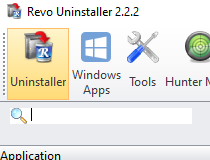


No comments:
Post a Comment